How to link your subscriptions in Facebook News
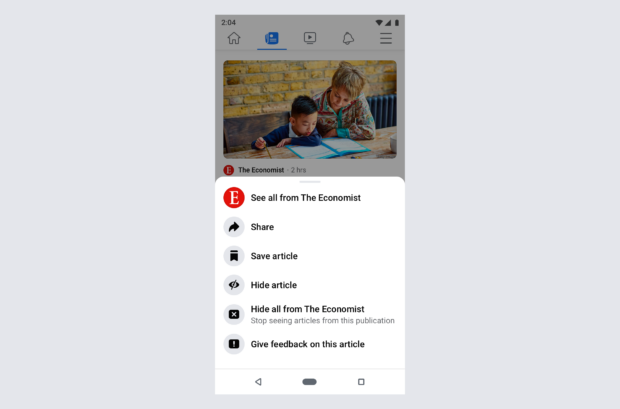
How to link your subscriptions in Facebook News
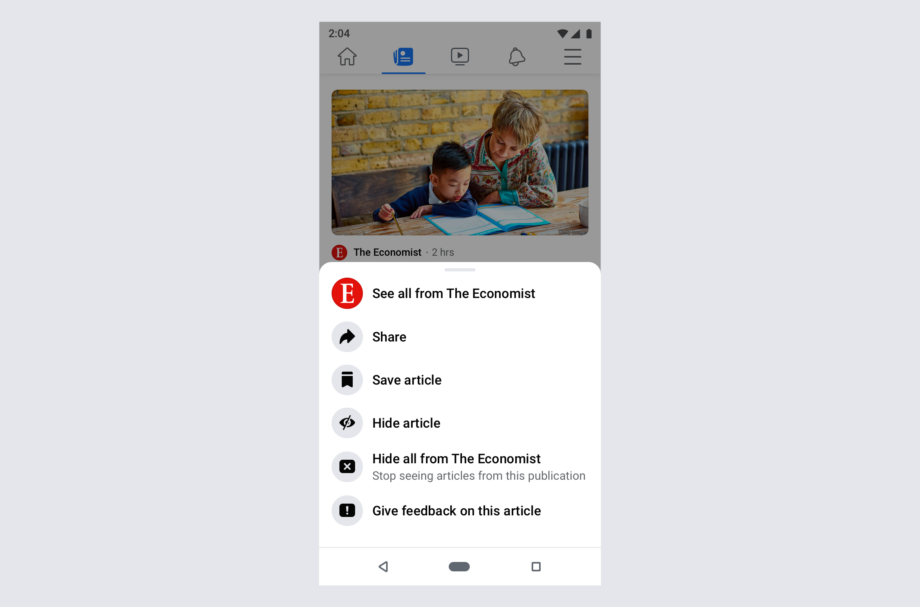
Facebook just launched Facebook News in the UK, a little over a year after the social network first introduced the feature in the US.
The Facebook News feed (not to be confused with your Facebook News Feed) gathers news from across the web into one, easy-to-navigate tab.
The feature collects news from outlets including The Economist, The Guardian, The Independent, STV, Cosmopolitan, Wired and Vogue, as well as hundreds of local news sites from Archant, Iliffe, JPI Media, Midlands News Association, and Reach.
Facebook also announced that it has partnered with Channel 4 News, Daily Mail Group, DC Thomson, Financial Times, Sky News and Telegraph Media Group to bring content from those sites to Facebook News.
Of course, not all of the above outlets are free to access, which is where Facebook’s subscription option comes in. Read on to find out how to link your subscriptions in Facebook news.
Don’t forget to check out our other Facebook guides, including how to stop Facebook from tracking your web browsing and how to delete your Facebook account altogether.
How to link your subscriptions in Facebook News
To access outlets you’re subscribed to through Facebook News, you’ll need to link those subscriptions to your Facebook account.
First, you’ll need to open up Facebook News. To do this, follow the steps below:
- Log in to the Facebook app on your phone
- Tap the three bar menu
- Tap ‘News’
You can also access Facebook News by typing ‘Facebook News’ into the search bar on your Facebook app. Facebook News is only available on the Facebook app and not in your browser.

Image: Facebook Journalism Project
Facebook has teamed up with news publishers to identify subscribers that have Facebook accounts based on information like your email address. This means the app may send you prompts to follow to link your subscription with your Facebook account automatically.
There’s also a section in Facebook News called ‘Your Subscriptions’, which you can visit to see content from the outlets you subscribe to and edit your subscription settings. Simply tap on ‘Subscription Settings’ to link or unlink any new or existing subscriptions.




















