How to get the Pixel 5 camera app on your older phone

How to get the Pixel 5 camera app on your older phone

Google released its newest flagship, the Pixel 5, last month. One improvement that arrived with the new phone was the redesigned camera app and now, Google has brought this update to older models – here’s how to get the Pixel 5 camera app on your Pixel 4 or older.
The updated version of the Google Camera app includes a new design and marks the introduction of features like Audio Zoom, one-tap zoom adjustments and video stabilisation with Cinematic Pan.
Up until last week, Pixel 5 owners retained exclusive access to the new camera app, thanks to version 8.0 of the Google Camera app. Now, thanks to version 8.1, it seems older Pixel phones will get to try it out too.
Read our review of the Pixel 5
The update was first spotted on the Play Store by Twitter user @KaKito_24 (via 9to5Google). The user installed the update on his Pixel 4 XL, saying it offered his camera app a “UI revamp”. You can see a photo of the updated camera app below.
Google Camera just updated for me via Play Store version 8.1.008.341125824
On Pixel 4 XL. Looks like UI Revamp.@AndroidPolice @AndroidAuth @xdadevelopers @ArtemR @derekmross @verge pic.twitter.com/T0J7jKoFkB— Kelvin Peralta (@KaKito_24) November 12, 2020
According to 9to5Google, the Cinematic Pan feature is available on the Pixel 4 and 4 XL, but not on older Pixels. 9to5Google has yet to confirm whether the feature is available on the Pixel 4a.
Related: Best phone
How to get the Pixel 5 camera app on your older phone
Getting the new camera on your older Pixel is easy. Simply open the Google Play Store and search for the Google Camera app. If version 8.1 is available, update your app. If it isn’t, you may have to wait a little longer for the update to arrive on your phone.
According to Google9to5, sideloading the update is no longer an option due to an error relating to verification. Unfortunately, this means you’ll have to be patient and wait for the update to hit your phone through the Google Play Store as the rollout takes place.