XCOM 2 Collection review
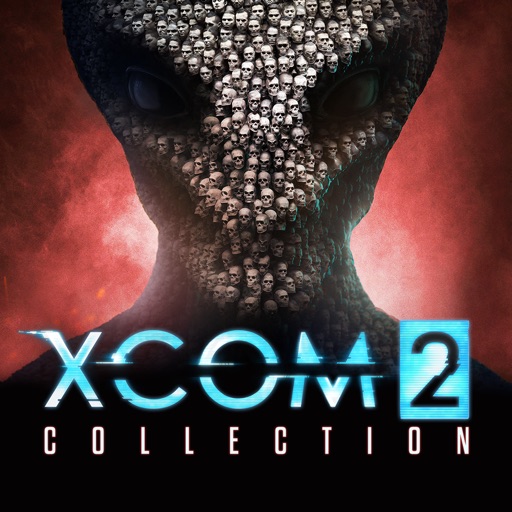
Earlier this week, we showed what the XCOM 2 Collection looks like running on iOS. The game itself has also been out on PC and consoles for over three years now. Between mobile port footage and critical consensus, you can likely already decide if you want to pick up the XCOM 2 Collection on iOS. For the purposes of this review, I'll be talking less about the game itself (which--generally speaking--is good) and more about the nitty gritty details of Feral Interactive's port job that may influence your decision further.

Is this port portable?
If the reason you're eyeing XCOM 2 Collection on iOS comes from a desire to have a mobile-friendly version of the game, you may be in for some disappointment. Although you can technically play this game on-the-go, it's not exactly a recommended experience. XCOM 2 Collection has a long startup time on iOS, drains battery quickly, can often look cluttered and dark, and has a fickle cloud save system.
All of these things make it tough to justify whipping the game out at a moment's notice for quick-play sessions. In fact, I'd go as far to say that playing XCOM 2 Collection on a phone in general is not exactly advisable, as the issues described above are exacerbated by playing on a less capable device with a smaller screen. On cloud saves specifically, I have yet to successfully sync my saves across both devices, despite popups that ask me if I'd like to. All I've managed to do on that front is not completely overwrite my progress, though I have managed to delete old saves accidentally using this sync option.
Mobile performance
In our preview coverage of the XCOM 2 Collection, we laid out the devices that can run the game, but just because a device can run the game doesn't mean it runs well. I spent the majority of my time with XCOM 2 Collection on a 2018 11" iPad Pro, which is certainly up to the task of running the game, though on missions with weather effects, dropship fly-ins, and other moments of additional graphical intensity, the game would start to chug and drop frames.
It's worth noting that the iOS version of XCOM 2 has no graphics options, so you don't have the ability to tweak anything to make it run more smoothly. XCOM 2 Collection targets 30 frames per second for all supported devices, but there are definitely times where my iPad would venture both well above and below that target. I would have loved to see some options that could allow for some more consistent performance (or to make on-the-go play more viable), but sadly that is not the case.

Is it worth it?
Despite these issues at the margins, I still really enjoy every session I have with the iOS version of XCOM 2 Collection. To be crystal clear, none of these compromises fundamentally change the core experience. XCOM 2 Collection on iOS is the same game as the ones offered elsewhere, to the point that you can even transfer saves from the mobile version to continue your progress on the PC version of the game.
As a value proposition, XCOM 2 Collection may seem pricey by mobile standards, but everything in this package retails for over $ 125 on Steam. In paying a fifth of that asking price, you get more than your money's worth, even considering the trade-offs involved.
The bottom line
The problems with the XCOM 2 Collection aren't game-breaking and shouldn't stop anyone with a capable device (and a desire for a native app designed for mobile play) from picking it up. In a world where we seem to be on the verge of simply streaming PC games to our phones and tablets, though, folks who already have XCOM 2 on PC might want to wait and see if they can fire up remote (and better) version of the game in the near future.


















