NHS Covid-19 app error - how to resolve the common iPhone 12 issue

NHS Covid-19 app error – how to resolve the common iPhone 12 issue

Some iPhone 12 and iPhone 12 Pro users are being hit with an error message after installing the NHS Covid-19 app on their new device.
The error – which was spotted by the BBC – warns users that they cannot run the NHS app due to a restriction in their phone’s settings or interference from another app using the same Bluetooth-based tech as the test and trace software.

Image: BBC
Luckily, there’s a pretty simple fix for this issue. Read on to find out how to get the NHS Covid-19 app working on your iPhone 12.
Related: iPhone 12
How to install the NHS Covid-19 app on your iPhone 12
If you’re seeing this error message pop-up on your iPhone 12 simply follow these steps to get the NHS app working:
- Open your phone’s settings
- Tap “Exposure Notifications”
- Tap “Allow Notifications”
- Make sure your “Active Region” is set as “England and Wales” and “Department for Health and Social Care”.
If the above doesn’t work for you, the NHS recommends removing and reinstalling the Covid-19 app at the risk of losing your previous check ins.
Related: How to download Covid-19 track and trace app
So, why is this issue popping up on the brand new iPhone?
According to the NHS Covid-19 app support page, the error occurs when a user transfers their apps over from an older phone to the new iPhone 12 or iPhone 12 Pro via the iCloud. This happens because your phone cannot transfer the permissions you accepted on your last phone, essentially forcing you to dive into your settings and accept them again yourself.
Because this is an issue with the iCloud transfer process, you shouldn’t have the same issue if you’re installing the NHS app for the first time.
An alternative solution is to delete and reinstall the Covid-19 app from scratch, causing the app to nudge you to accept its permissions once again. Unfortunately, this method will probably result in the app’s data being wiped, including all the places you’ve checked into in the past, so we’d definitely recommend trying the above steps first.