How to turn on dark mode for Google Docs, Sheets and Slides
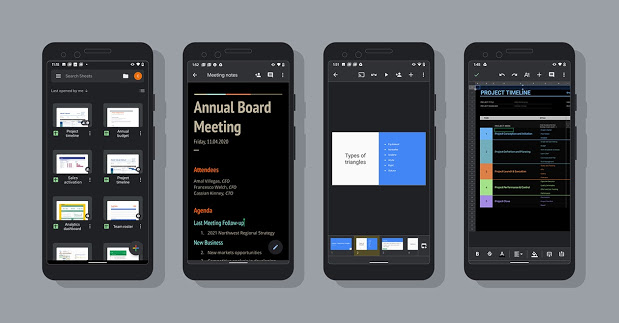
How to turn on dark mode for Google Docs, Sheets and Slides

Dark mode has slowly been taking over our phones this year and Google is bringing many of its apps on board. The latest apps to get the black and grey makeover are Google Docs, Sheets and Slides.
Google announced the new feature in a blog update. According to the company, the dark theme will “intelligently adjust the product interface and user-generated content in ways that can make it more usable in low-light environments and save battery life”. These are some of the main benefits of using dark mode, though it is important to note that only users with OLED screens are generally able to extend their battery life with dark mode.
Readability is another key benefit that is sure to come in handy for those using Google’s popular productivity apps. Many people also just prefer the look of a darker interface, so this is sure to be good news for anyone who finds Google Docs bright white outlook to be a little jarring next to the rest of their apps.
Here’s how to switch dark mode on in Google Docs, Sheets and Slides.
Related: Popular apps you should try with dark mode
How to turn on dark mode for Google Docs, Sheets and Slides:
There are two ways to switch dark mode on for Google Docs, Sheets and Slides – through your Android’s system settings, and through the app directly. The former will plunge all of your apps into darkness, while the latter will only apply to Docs, Sheets and Slides.
How to switch on Android’s system-wide dark mode:
- Go to ‘Settings’
- Choose ‘Display’
- Hit ‘Dark Theme’
How to turn on dark mode for Google Docs, Sheets and Slides only:
- Open either Docs, Sheets or Slides
- Select ‘Settings’
- Select ‘Theme’
- Choose ‘Dark’
You can then repeat the above steps for the other two apps.
Related: Top tech for the best home office set-up
Once you’re in dark mode, you can actually preview your document or spreadsheet in light mode without changing your settings back. Simply tap ‘More’ and then ‘View in light theme’ to take a peak at what other users might see.
Dark theme for Docs, Sheets and Slides is currently only available for Android users, but we hope to see it arrive on iOS phones soon. The feature began a 15 day rollout on Monday, so it could take up to two weeks for the dark mode update to arrive on your phone.




















