How to transfer a Google Play Music library to YouTube Music
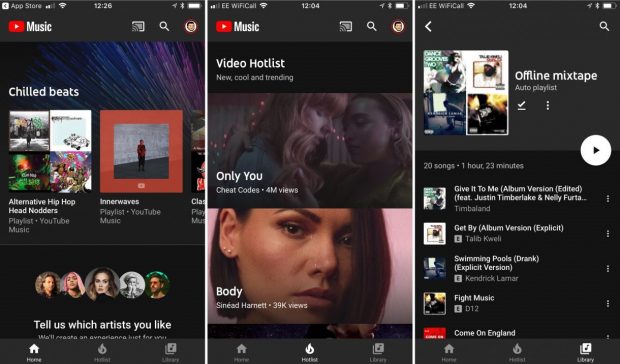
How to transfer a Google Play Music library to YouTube Music

Google will finally simplify its music streaming offering at the end of 2020, when it shuts down Google Play Music and goes with YouTube Music.
The company is now preparing for the change by enabling current Play Music subscribers to transfer their imported music libraries, playlists, recommendations, and podcasts preferences to the YouTube Music app and the standalone Google Podcasts app.
In a blog post, Google explains how subscribers to its legacy streaming service can begin to shift over to the richer YouTube Music offering, which also offers access to official music videos, live performances and even cover versions where available.
During the transition Google says Play Music Subscribers will continue to have access to both services until the former closes down at the end of the year.
Related: Best streaming service 2020
In a blog post, the company announced: “We want to ensure everyone has time to transfer their content and get used to YouTube Music, so we’ll provide plenty of notice ahead of users no longer having access to Google Play Music later this year.”
Play Music subscribers will receive an email explaining to them how to transfer everything over, but the facility to do so is already available.
Here’s the official advice from Google:
- Download the YouTube Music app (iOS/Android).
- Click on the transfer button in YouTube Music, and your uploads, purchases, added songs and albums, personal and subscribed playlists, likes and dislikes, curated stations and personal taste preferences will move right over.
- Your updated recommendations will appear immediately on the YouTube Music home screen, and we’ll notify you via email and notifications when your music library transfer is complete and your music is in the “Library” tab.

Podcast listeners can visit this webpage in order to directly transfer all of their preferences to the standalone Google Podcasts app.
Although there’ll be some temporary disruption while users make the change, it’s about time Google simplified its confusing musical offering.




















